The PSA Online Appointment System Official Guide
Requesting a copy of your PSA birth certificate and other civil registry documents has become much more organized and efficient, thanks to the PSA online appointment system introduced by the Philippine Statistics Authority (PSA). You can also read the PSA Online Services section for other general information about the various services the PSA offers.
If you prefer to request your PSA certificates without visiting a branch, you can also use PSA online ordering through PSAHelpline.ph. This secure, convenient service allows you to order your birth certificate, marriage certificate, CENOMAR, or death certificate online and have it delivered straight to your address—no appointment or in-person visit required.
With the Philippine Statistics Authority (PSA) now enforcing a strict “no appointment, no entry” policy, Filipinos are encouraged to plan their visits ahead using the official PSA Online Appointment System, a streamlined tool designed to make the process of obtaining civil registry documents more convenient and organized.
Whether you need a PSA birth certificate, marriage certificate, CENOMAR, CENODEATH, or death certificate for employment, school, passport application, or legal purposes, setting a PSA online appointment is now the first step. And while this might seem a bit confusing for first-timers, do not worry. We will guide you through everything step by step.
In this guide, we will cover what the PSA Online Appointment System is, why it was created, how to book your appointment step-by-step, and what to keep in mind before heading to your chosen PSA outlet. We will also answer frequently asked questions, especially the ones first-time applicants often have.
Table of Contents
- What is the PSA Online Appointment System, and Why Is It Needed?
- The Advantages of Using the PSA Online Appointment System
- How to get a PSA appointment online?
- What Happens After You Successfully Set Your Appointment?
- Are There Any Exemptions?
- PSA Online Appointment System for Special Cases
- Preparing for Your PSA Visit: A Complete Checklist for a Smooth Appointment
- PSA Appointment Verification Process
- Services Available at PSA Outlets
- Where to Find PSA CRS Outlets in the Philippines
- PSA Appointment System for Remote Areas
- Important Reminders and Expert Tips for a Successful PSA Online Appointment
- Troubleshooting Common Issues with PSA Online Appointment Booking
- Consider PSA Delivery as a Convenient Alternative
- PSA Delivery: A Convenient Alternative
- The Advantages of Using PSA Delivery
- Step-by-Step Process for Ordering PSA Certificates Online with PSA Delivery
- Benefits of Using PSA Delivery Services
- Who Should Use PSA Delivery?
- Understanding When an In-Person PSA Visit Is Necessary
- More Government Services Now Online
- Frequently Asked Questions (FAQs)
- People Also Ask
- What Our Community Thinks
- Conclusion
- Stay informed on all things PSA!
- Contact the Philippine Statistics Authority (PSA)
What is the PSA Online Appointment System, and Why Is It Needed?
The PSA Online Appointment System is a web-based platform that allows individuals to book a schedule to visit any PSA outlet across the Philippines. It was launched to help manage foot traffic at PSA offices, ensure social distancing, reduce waiting times, and improve the overall experience for document requesters.
Instead of taking a chance at being accommodated at a PSA office, you now choose your preferred PSA location, date, and time for your visit. Once your appointment is confirmed, you will receive an appointment slip, which you must bring with you on the day of your visit.
This appointment system is not just a technical upgrade, it is a shift toward more client-centered public service, helping Filipinos get what they need without the hassle and unpredictability of traditional walk-in systems.
The Advantages of Using the PSA Online Appointment System
The PSA online appointment system and PSA delivery services bring multiple benefits to Filipinos requesting vital civil registry documents such as the PSA birth certificate, marriage certificate, or death certificate. Here are the key advantages:
-
Efficient Time Management
- Secure your preferred date, time, and PSA outlet in advance.
- Arrive prepared and assured of prompt service.
-
Reduced Crowding and Enhanced Safety
- Helps control the number of visitors at PSA branches, keeping the receiving areas comfortable for everyone.
- Minimizes health risks for any ongoing public health concerns.
-
Convenience for Different Lifestyles
- Busy professionals and parents can plan visits around their schedules.
- Senior citizens and persons with disabilities benefit from less physical strain.
- Residents of provinces save time and travel expenses.
How to get a PSA appointment online: Step-by-Step Guide with Tips and Troubleshooting
To book your PSA appointment, follow these easy steps based on the official platform at:
🔗 https://appointment.psa.gov.ph/
Booking your PSA online appointment is straightforward but can be confusing for first-time users. Here’s a detailed, step-by-step guide along with important tips and solutions to common issues:
✅ Step 1: Visit the Official Appointment Page
-
Go to https://appointment.psa.gov.ph/ and
Click the "CRS Appointment" button to begin.
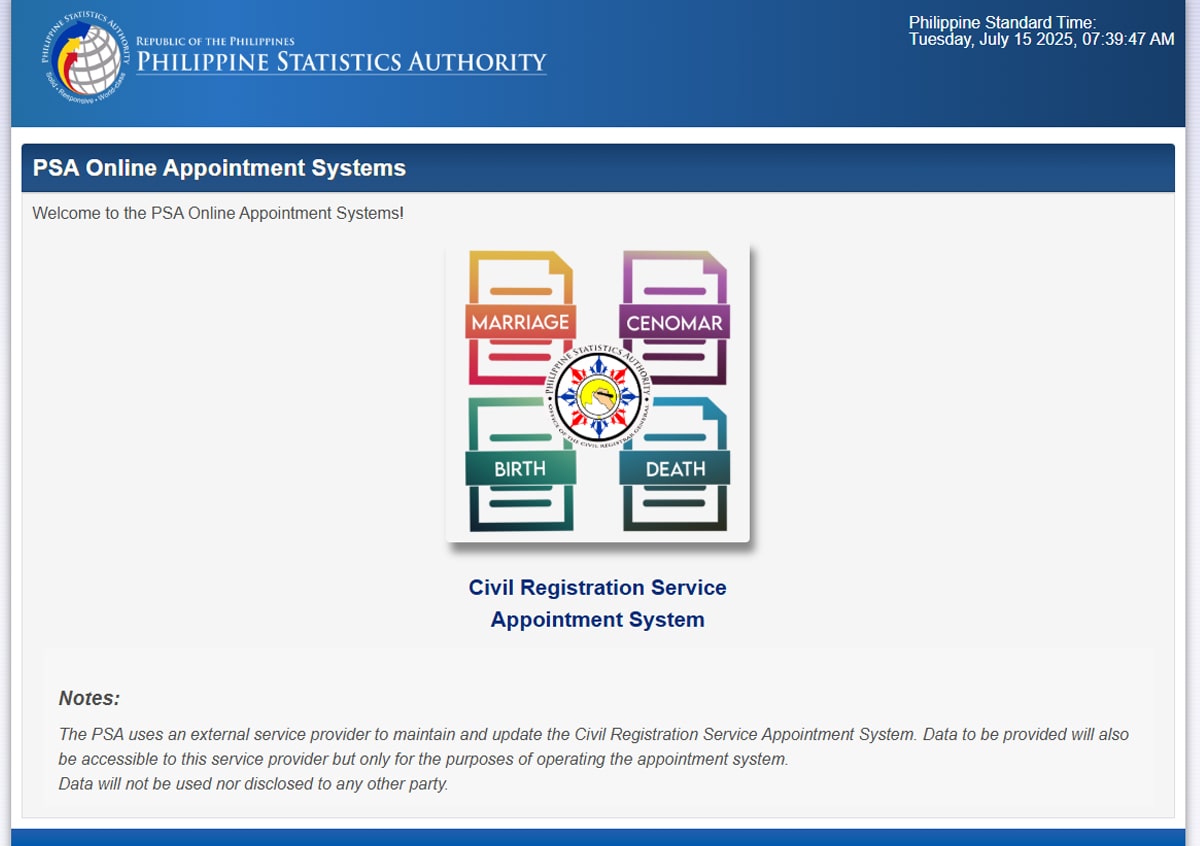
✅ Step 2: Read and Agree to the Terms
-
Carefully read the Data Privacy Notice and PSA reminders on https://crs-appointment.psahelpline.ph/.
-
Click "Agree" to proceed.
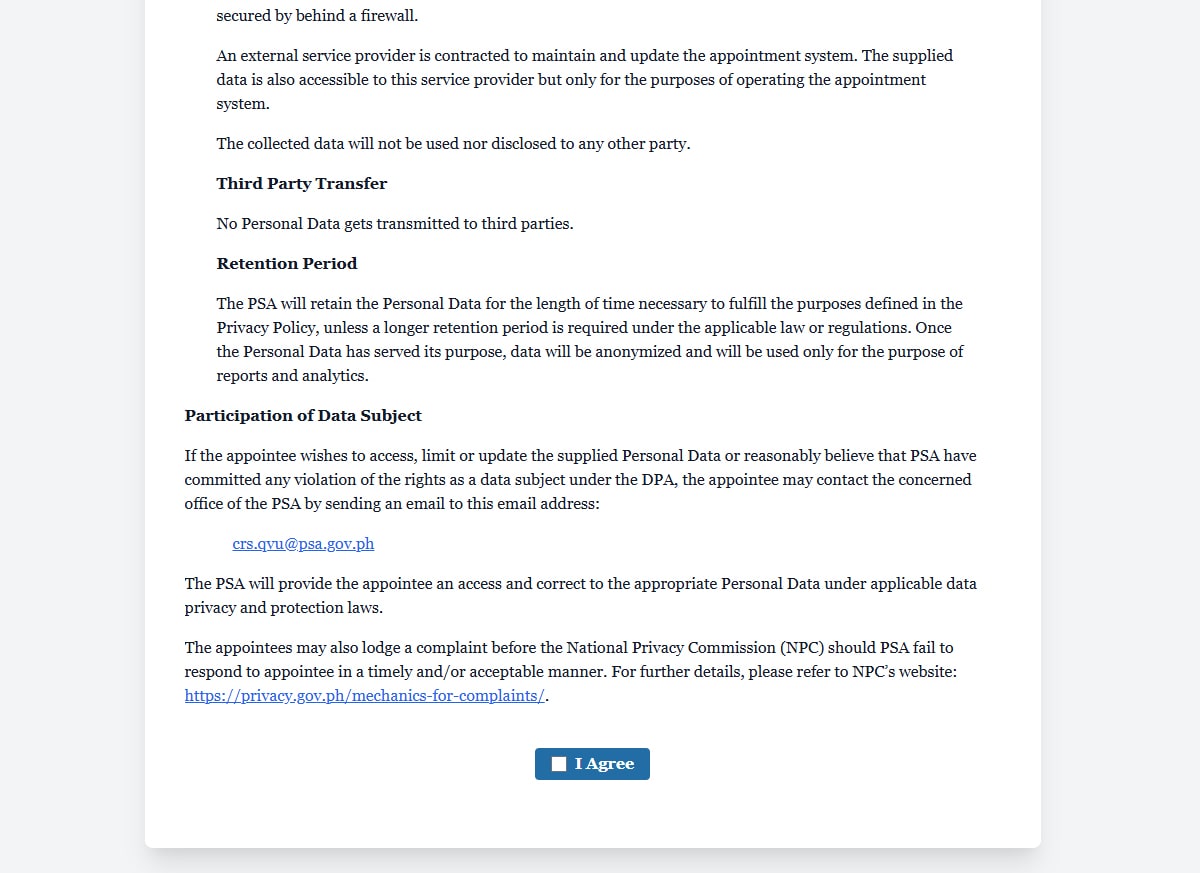
✅ Step 3: Select Your PSA Outlet
-
Choose your Region and Province.
-
Select the specific PSA Outlet convenient for you.
-
Click "Next."
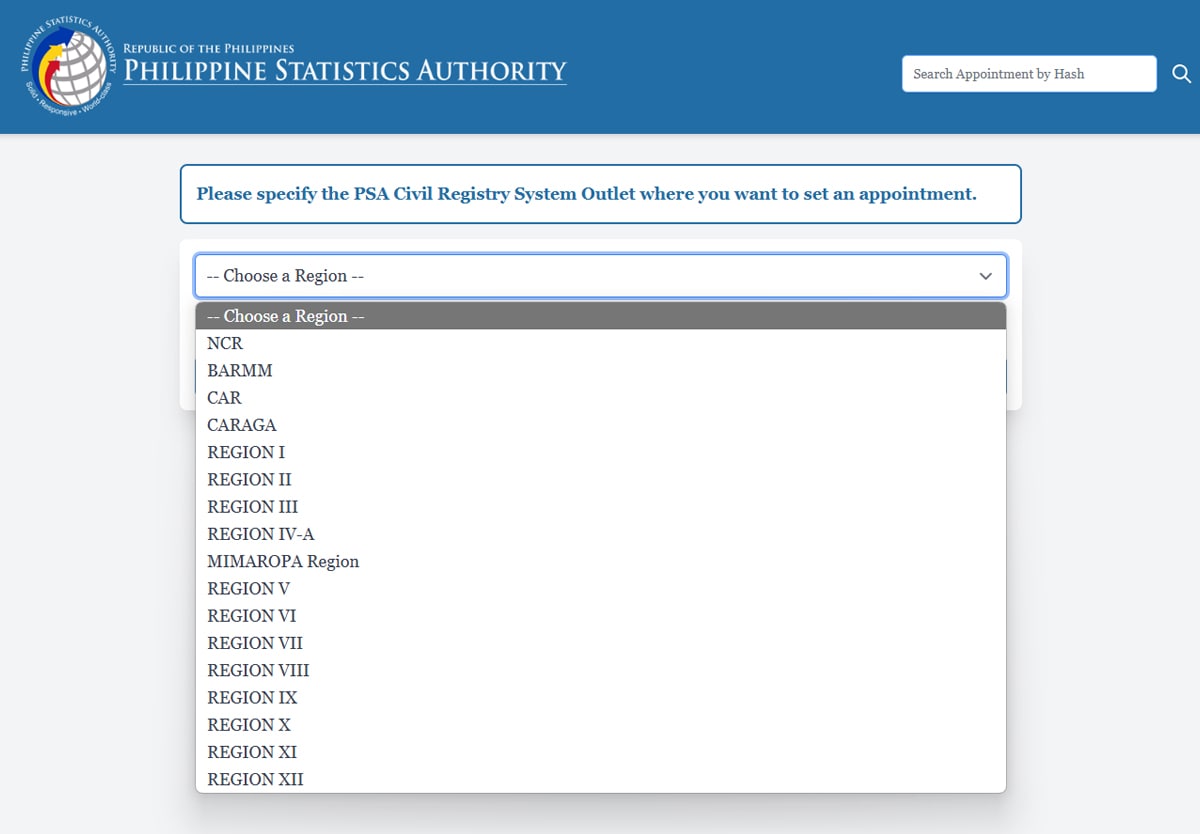
✅ Step 4: Provide Your Personal Information
-
Fill in your full name, email address, and mobile number accurately.
Make sure your contact details are correct to receive appointment confirmations.
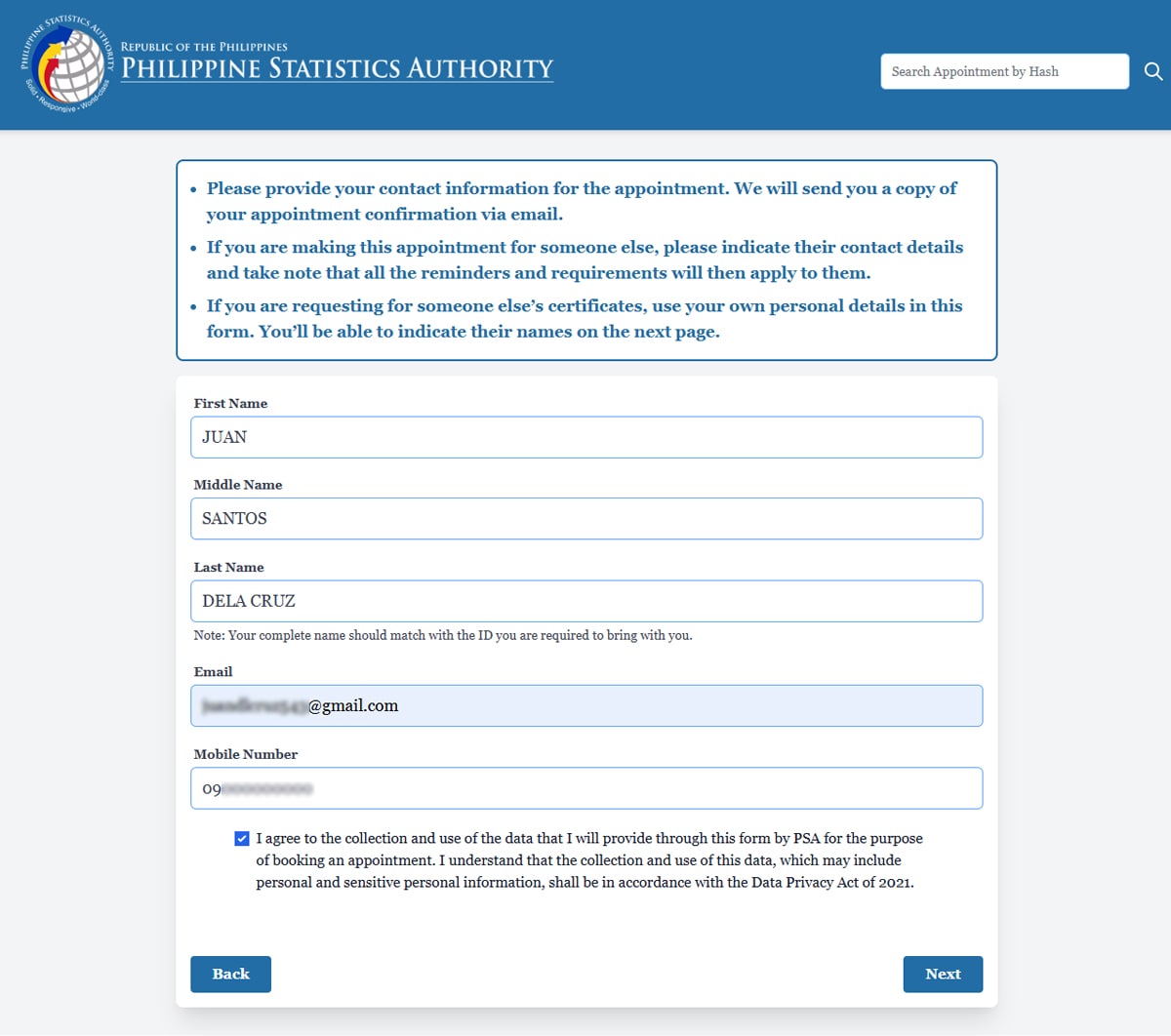
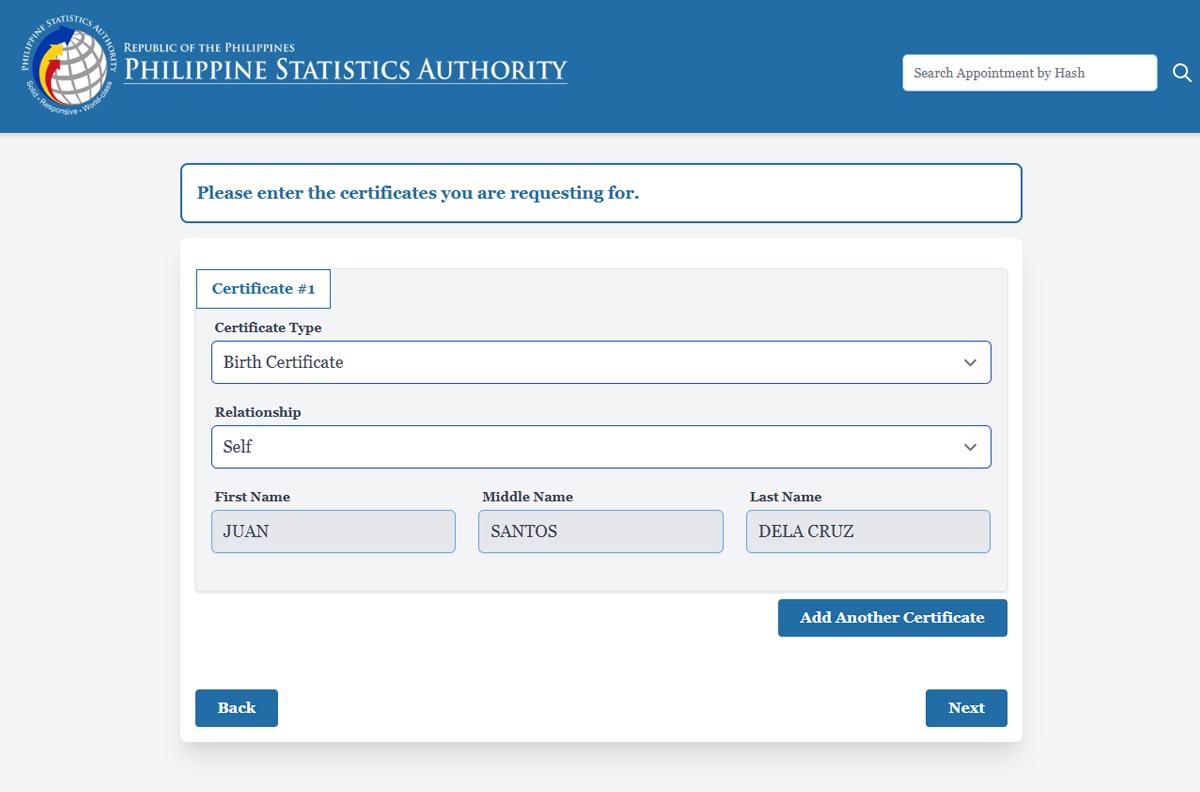
✅ Step 5: Choose Your Schedule
Select your preferred date and time from the available slots.
Note that fully booked dates or times will be grayed out.
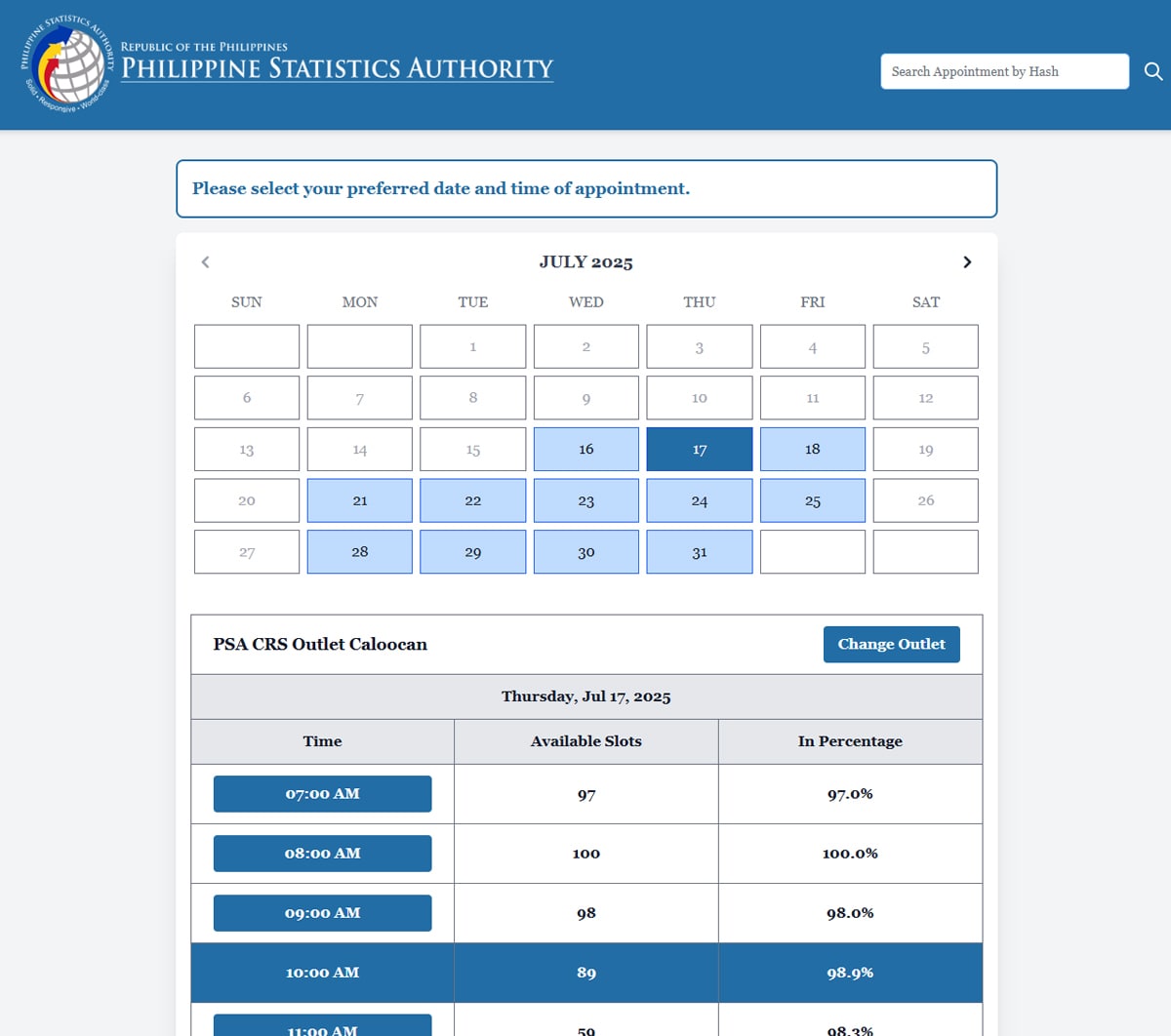
✅ Step 6: Review and Confirm
Double-check all the information you entered.
Confirm the appointment to receive your appointment slip.
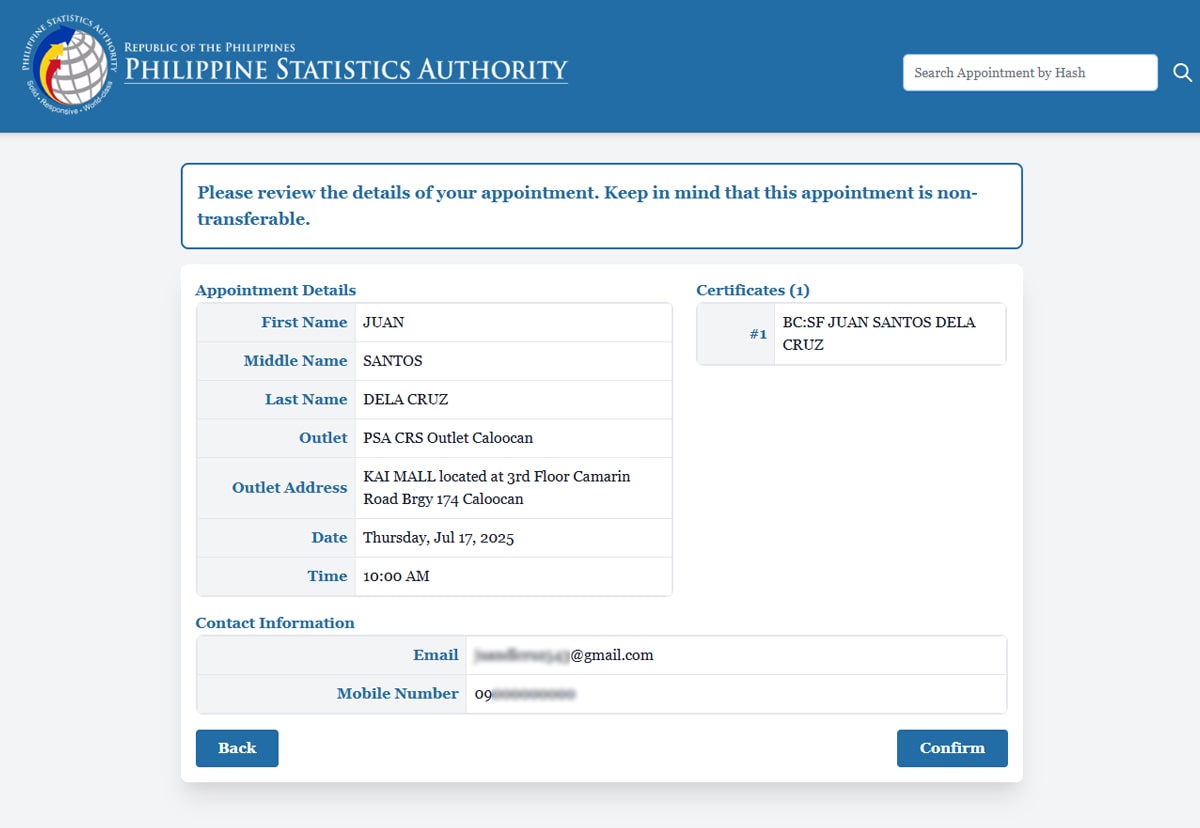
✅ Step 7: Download or Print Your Appointment Slip
Your appointment is now booked! Save or print the appointment confirmation slip, as it will be required on the day of your visit.
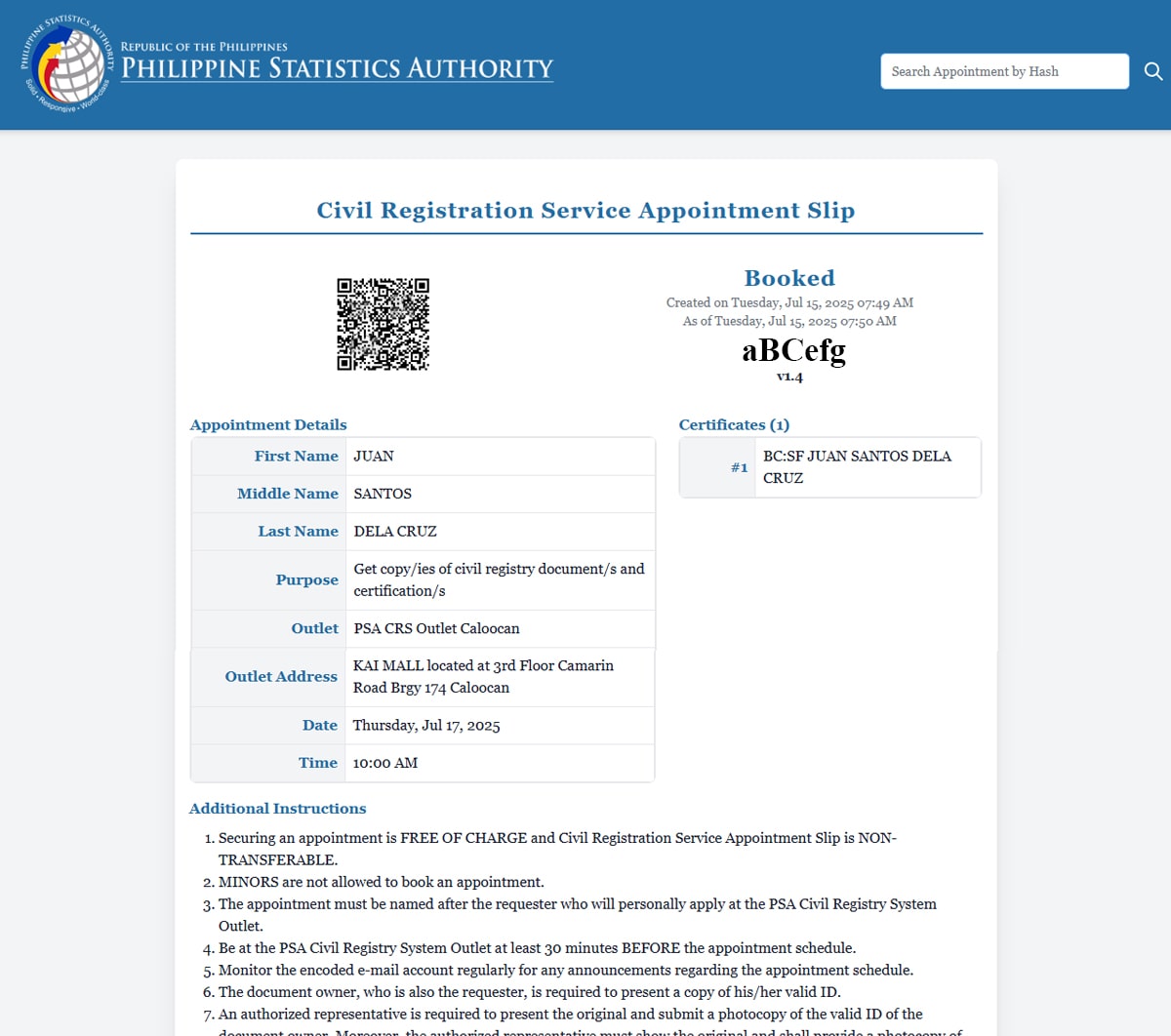
What Happens After You Successfully Set Your Appointment?
Once you complete the online booking, you will receive an appointment confirmation containing important details to ensure your visit goes smoothly.
Here's what to expect:
-
Alpha-Numeric Reference Code:
This unique code identifies your appointment. Keep it handy, as it may be requested during check-in at the PSA outlet.
-
QR Code:
You will also receive a QR code which, when scanned at the PSA branch, quickly retrieves your appointment details, speeding up the verification process.
-
Appointment Details:
The confirmation will include your chosen PSA outlet location, date and time of your appointment, and the type of document(s) you requested.
-
Additional Instructions:
Along with your appointment details, you will find guidelines on what to bring, health protocols to observe, and reminders about punctuality and valid IDs.
Make sure to print or save a digital copy of your appointment confirmation slip and bring it with you on your scheduled date. Without this, entry to the PSA outlet may be denied.
If you do not receive a confirmation via email or SMS after booking, check your spam or junk folder. If still missing, you may need to rebook or contact the PSA helpdesk.
Are There Any Exemptions?
Yes, senior citizens, persons with disabilities (PWDs), and pregnant women may be accommodated even without an online appointment, depending on the policies of the specific PSA outlet. However, it is still highly encouraged that someone help them secure an appointment online to guarantee faster service and less waiting time.
PSA Online Appointment System for Special Cases
The Philippine Statistics Authority (PSA) recognizes that some applicants require extra care or faster service, so it offers special accommodations tailored to specific needs:
- Priority Slots – Reserved for senior citizens, pregnant women, and persons with disabilities (PWDs), ensuring quicker processing and reduced wait times
- Expedited Processing for OFWs – Overseas Filipino Workers facing time constraints can request faster document processing
- Emergency and Legal Cases – Situations involving urgent travel or legal requirements may qualify for case-by-case priority attention
- Bulk Requests – Groups or institutions needing multiple documents can arrange special scheduling through designated PSA channels
Preparing for Your PSA Visit: A Complete Checklist for a Smooth Appointment
After securing your PSA online appointment, preparation is key to ensuring your visit to the PSA outlet goes smoothly and without delays. Here’s a detailed checklist and important reminders for your PSA appointment day:
-
Bring Your Appointment Slip
- Print your appointment slip or have a digital copy ready on your mobile device.
- This slip includes a QR code and reference number essential for verification and entry.
-
Valid Government-Issued Identification
-
Bring at least one valid ID that matches the name on your appointment. Examples include:
- Passport
- Driver’s License
- Unified Multi-Purpose ID (UMID)
- Postal ID
- Voter’s ID
- If you are requesting a PSA birth certificate or any other certificate on behalf of someone else, ensure you have a signed Authorization Letter and valid IDs of both parties.
-
-
Bring Your Own Pen
For filling out any forms or documents required at the PSA office, bring a pen to avoid sharing and maintain hygiene.
-
Follow Health and Safety Protocols
- Although not required anymore, it will still help to wear a face mask to protect yourself and those around you.
- Bring your own pen and avoid borrowing from other people.
- Use a hand sanitizer or alcohol to clean your hands when needed.
-
Arrive Early
Plan to arrive at least 30 minutes before your appointment time. This allows for check-in and document verification without rushing.
-
Payment Method
- Be prepared to pay the prescribed fees for your requested documents. Payments are usually made in cash or through designated payment counters at the PSA branch.
- Confirm accepted payment modes ahead of your visit.
-
Know Which Documents You Need
- Double-check which PSA certificate(s) you require: birth, marriage, death, CENOMAR, or others, to avoid multiple trips.
- If you need several documents, ensure your appointment booking covers all requests.
-
If Sending an Authorized Representative
- Provide a signed Authorization Letter or Special Power of Attorney (SPA).
- The representative must present their own valid ID and a photocopy of the requester’s ID.
- The authorization documents and IDs should be original copies for verification.
-
Prepare for Possible Delays
While the PSA online appointment system improves scheduling, occasional delays may happen. Bring water, snacks, or any personal items needed to stay comfortable.
You can read our dedicated blog article about PSA online appointment scheduling here: The PSA Online Appointment System: All You Need to Know
PSA Appointment Verification Process
Booking a PSA online appointment is just the first step—verifying it ensures a smooth visit to your chosen PSA outlet. Here’s how the process works:
-
Receive Your Appointment Proof
- QR Code – Automatically generated for every valid appointment and sent to your email.
- Booking Reference Number – Also included in the confirmation email; serves as official proof of booking.
-
Prepare for Your Visit
Bring the following to the PSA outlet:
- Printed or digital appointment confirmation with your QR code.
- A valid government-issued ID matching the name in your appointment.
-
On-Site Verification
At the PSA office:
- Staff will scan your QR code and check your Booking Reference Number.
- Details are cross-checked against PSA’s central database.
- Invalid or fraudulent bookings are immediately canceled for fraud protection.
Tip: Complete and accurate documents make it easier to get your PSA birth certificate, marriage certificate, or other civil registry papers—whether for pick-up or PSA delivery through authorized channels.
Services Available at PSA Outlets
When you visit a PSA outlet—whether through a PSA online appointment or as a walk-in for eligible cases—you can access a variety of civil registry and identification services, including:
✅ Birth Certificate Issuance - Get your official PSA birth certificate for school, work, travel, or legal needs.
✅ Marriage Certificate Issuance - Request a certified copy for local or overseas requirements.
✅ Death Certificate Requests - Secure records needed for benefits, claims, or estate matters.
✅ CENOMAR (Certificate of No Marriage) Application - Apply for a Certificate of No Marriage for marriage licenses or other uses.
✅ CENODEATH (Certificate of No Death) Application - Request a Certificate of No Death to confirm that no death record exists for an individual, often needed for pensions, insurance, or legal purposes.
✅ PhilSys ID Registration and Issuance - Register for or claim your national ID.
✅ Special Concerns with PSA Certificates - For applicants needing corrections or other issues with their PSA certificates, with guidance and assistance provided at the PSA outlet.
Where to Find PSA CRS Outlets in the Philippines
| Region | Branch Location |
|---|---|
| National Capital Region |
PSA Complex Central Outlet Six other outlets within Metro Manila |
| Luzon | Baguio City, Abra, Kalinga, San Fernando La Union, Ilocos Sur, Pangasinan, Rosales, Ilocos Norte, Cagayan, Nueva Vizcaya, Isabela, Quirino Province, Pampanga, Nueva Ecija, Zambales, Batangas, Laguna, Cavite, Quezon, Mindoro, Palawan, Legazpi, Naga, Tarlac, Aurora, Bulacan, Antipolo, Romblon, Masbate, Catanduanes |
| Visayas | Iloilo, Negros Occidental, Aklan, Negros Oriental, Cebu, Leyte, Samar, Antique, Capiz, Bohol, Southern Leyte, Eastern Samar |
| Mindanao | Zamboanga, Cagayan De Oro, Misamis Occidental, Lanao del Norte, Davao City, General Santos City, Cotabato City, Agusan Del Norte, Surigao Del Norte, Bukidnon, Tawi-tawi |
PSA Appointment System for Remote Areas
The PSA ensures that residents in remote or rural areas can access civil registry services without traveling far. Here’s how:
| Service | What It Is | Who It’s For/Benefits |
|---|---|---|
| Mobile PSA Services | PSA teams visit communities to provide on-site services, including document requests and registrations. | Residents far from PSA offices; saves travel time and effort. |
| Satellite PSA Offices | Temporary help desks in municipal halls or barangay centers. Assistance with PSA online appointments, printed forms, and document inquiries. | Residents without internet access or unfamiliar with online systems. |
| Special Appointment Slots | Dedicated slots for remote-area residents. | Ensures smoother access for those who cannot easily travel to PSA outlets. |
| Incentives for Participation | Encourages residents to use PSA services during mobile visits or satellite office operations. | May include rewards or benefits for engaging with PSA services. |
Important Reminders and Expert Tips for a Successful PSA Online Appointment
Booking your PSA online appointment is only the first step. To ensure your visit is smooth and hassle-free, keep these essential reminders and expert tips in mind:
-
Booking Your Appointment Is Always Free
The PSA does not charge any fee for scheduling an appointment online.
Beware of unauthorized third-party websites or individuals charging fees.
-
Your Appointment Is Strictly Non-Transferable
Only the person named on the slip can use it to access the PSA outlet.
Transferring or lending your appointment slip may result in denied entry.
-
Minors Cannot Book Their Own Appointment
Only individuals 18 years or older can book a PSA online appointment
Guardians or parents must assist minors in obtaining documents.
-
The appointment must be under the requester’s name.
The name on your valid ID must exactly match the name you provided when booking your appointment.
Mismatched names may lead to delays or denial of service.
-
Arrive at least 30 minutes before your scheduled time.
Arriving at least 30 minutes before your scheduled time helps with check-in and verification.
Avoid arriving too early to respect social distancing measures.
-
Check your email regularly for updates.
PSA may send reminders, updates, or changes about your appointment via email or SMS.
Respond promptly to any requests for additional information
-
Requesters must present a valid ID.
Bring a valid government-issued ID for identity verification.
For authorized representatives, prepare an Authorization Letter and IDs of both parties.
-
Avoid Common Mistakes When Booking.
- Double-check your personal details before confirming your appointment.
- Do not book multiple appointments for the same document to prevent confusion.
- Cancel any appointment you can no longer attend by simply not showing up to free up slots for others.
-
Use PSA Delivery as an Alternative When Possible.
If you find appointment slots unavailable or inconvenient, consider ordering your PSA certificate online with PSA delivery.
This service is a safe and time-saving alternative for many Filipinos.
-
If sending an authorized representative:
The representative must present and submit the following:
- Original and a photocopy of the document owner's valid ID.
- Original and a photocopy (front and back) of the representative’s valid ID.
- A signed Authorization Letter, Special Power of Attorney, or Affidavit authorizing them to request the documents.
-
Only two unrelated individuals may be represented per authorized person.
A representative can only request for up to two people who are not their immediate relatives.
-
Authority to request cannot be delegated.
A representative may not transfer or delegate their authority to another person.
-
National ID holders have special access.
If you hold a National ID (card, paper, or digital), you may request documents for yourself and your immediate family (spouse, children, parents) without an appointment. Simply present your National ID at the outlet.
Troubleshooting Common Issues with PSA Online Appointment Booking
If you encounter problems while booking your PSA online appointment, here are helpful tips:
- No Available Slots: Appointment slots can fill up quickly, especially during peak seasons. Check the portal regularly, especially early mornings when new slots may be released.
- Forgot Password or Account Issues: If you created an account, use the password recovery option or try booking as a guest if available.
- Appointment Confirmation Not Received: Check your email’s spam or junk folder. If still missing, rebook your appointment or contact the PSA helpdesk.
- Technical Glitches: Clear your browser cache or try a different browser/device
- Incorrect Information Entered: Cancel your appointment by not showing up and book again with the correct details.
Related Service: Ordering PSA Certificates Online with PSA Delivery
If booking a PSA online appointment seems inconvenient, consider ordering your PSA certificate online with PSA delivery. This service lets you request your documents from home and have them delivered securely to your address, saving time and effort.
Consider PSA Delivery as a Convenient Alternative
If traveling to a PSA branch seems inconvenient, remember you can order your PSA certificate online and have it sent via PSA delivery. This option eliminates the need for an appointment or physical visit, especially beneficial during busy schedules or for those far from PSA outlets.
PSA Delivery: A Convenient Alternative
Skip the Trip – Order your PSA certificate online and have it sent via PSA delivery, without setting up PSA online appointments, taking leaves from work, and travel to PSA outlets.
Save Time and Effort – Ideal for seniors, PWDs, OFWs, and busy professionals who need official documents quickly and securely.
Peace of Mind – Receive your documents directly at your preferred address and focus on your priorities while PSA ensures safe and timely delivery nationwide.
You can read more about the comparison between PSA online and securing a copy of your PSA certificate over the counter in this blog: PSA Online Appointment vs. PSA Online Ordering: What is the Difference and Which One Should You Use?>
The Advantages of Using PSA Delivery
-
Flexible Options with PSA Delivery
- Order your PSA certificate online and have it delivered to your home or office.
- Skip the trip to the PSA branch entirely.
- Enjoy secure, official delivery within 2–3 working days in Metro Manila and 3–8 days in provinces.
-
Guaranteed Document Authenticity and Security
- Both the online appointment system and delivery services are backed by the Philippine Statistics Authority, ensuring official and verified certificates.
-
Saves Money and Energy
- Reduce costs on transportation, meals, and lost work hours by booking online or opting for delivery.
-
Accessibility Nationwide
- PSA online appointment system covers all PSA outlets across the Philippines.
- PSA delivery services reach even remote locations, bringing vital documents closer to you.
The combination of the PSA online appointment system and PSA delivery services offer a more accessible, efficient, and flexible way to get your important documents like the PSA birth certificate without hassle. These innovations reflect the PSA’s dedication to improving public service for every Filipino.
Learn more about how PSAHelpline ensures your PSA certificates are handled with care, read this blog: Securing Privacy While Ordering PSA Certificates Online: Striking the Balance with Convenience.
Step-by-Step Process for Ordering PSA Certificates Online with PSA Delivery
-
Visit an Authorized PSA Certificate Online Service
Choose a reliable website like PSAHelpline.ph, an official partner authorized by the Philippine Statistics Authority to process and deliver PSA certificates nationwide.
-
Select the Document You Need
You can request various certificates including the PSA birth certificate, marriage certificate, death certificate, CENOMAR, and CENODEATH.
-
Provide Accurate Personal Information
Fill out the online form carefully. Input details must match PSA records exactly to avoid processing delays.
-
Choose Your Delivery Address
Specify a complete and accurate address for your PSA delivery to ensure prompt receipt of your documents.
-
Pay Securely Online
Payment is done via secure channels such as credit/debit card, online banking, or over-the-counter options. The fees cover both the certificate and the delivery service.
-
Receive Order Confirmation and Tracking Info
After payment, you will receive an order confirmation with a tracking number to monitor your PSA delivery status.
-
Wait for Document Delivery
Delivery times typically range from 2-3 working days for Metro Manila addresses and 3-8 working days for provincial locations, depending on your location and courier service.
Benefits of Using PSA Delivery Services
- Convenience: Avoid commuting, travel expenses, and scheduling hassles.
- Safety: Receive your documents without risking exposure to crowds or health risks.
- Security: Authorized platforms ensure your documents are genuine, confidential, and securely packaged.
Who Should Use PSA Delivery?
- OFWs and overseas Filipinos who need their PSA certificates.
- Senior citizens and persons with disabilities who find it difficult to visit PSA outlets.
- Busy professionals who want to save time and focus on work or family.
- Students preparing requirements for school enrollment or government programs.
- Anyone wanting a secure, reliable way to get their official PSA certificates without leaving home.
By combining the PSA online appointment system with reliable PSA delivery services, the Philippine Statistics Authority and its partners provide comprehensive options for all Filipinos to access vital civil registry documents with ease and peace of mind.
Understanding When an In-Person PSA Visit Is Necessary
While PSAHelpline.ph offers a convenient and secure way to order your PSA certificates online with reliable PSA delivery right to your doorstep, it is important to remember that some situations still require direct assistance from Philippine Statistics Authority personnel at official PSA outlets.
If you encounter issues such as discrepancies, errors, or special requests on your PSA birth certificate or other civil registry documents, or if you need expert advice and personalized support, visiting a PSA branch remains the best course of action. The PSA outlets are staffed with trained and friendly personnel who can provide face-to-face guidance, help clarify complex concerns, and process corrections or appeals that cannot be handled online.
Setting a PSA online appointment ensures you have a scheduled time to receive this dedicated assistance without long waits. We encourage all applicants to use the PSA online appointment system when an in-person visit is necessary to maintain order, efficiency, and safety.
While online ordering and delivery through PSAHelpline.ph offer unmatched convenience for most document requests, the PSA outlets continue to play a vital role in resolving unique or complicated issues, ensuring every Filipino receives the proper support they deserve.
More Government Services Now Online
Other government agencies are also making their services accessible online, letting you apply, file, and check records right on your laptop or mobile phone!
| AGENCY | KEY ONLINE SERVICES |
|---|---|
| SSS | My.SSS portal for registration, contributions, loans application, benefits and claims, records. |
| GSIS | eGSISMO and GSIS Touch app for loan applications, claims, benefits tracking. |
| PhilHealth | My PhilHealth portal for registration, membership updates, benefits information. |
| PagIBIG Fund | Virtual Pagibig - online membership, various loan applications, savings and loan payments |
| BIR | e-Filing of returns, tax registration, online payments, e-complaints. |
| DFA | Online passport appointment system, e-Apostille request |
| NBI | Clearance online application and renewal and online appointment |
| LTO | LTMS Portal for driver’s license, vehicle registration, learning materials |
| DTI | Business name registration, renewals, and updates |
| POEA | Online registration, job vacancies, recruitment verification, job orders |
Government offices are adopting digital appointment systems to speed up transactions and cut down on queues. If you are booking a PSA online appointment, ensure your mobile number is properly registered as required by law. Completing your SIM registration online takes just a few minutes and helps guarantee you will receive OTPs and official updates from government agencies without hassle.
Frequently Asked Questions (FAQs)
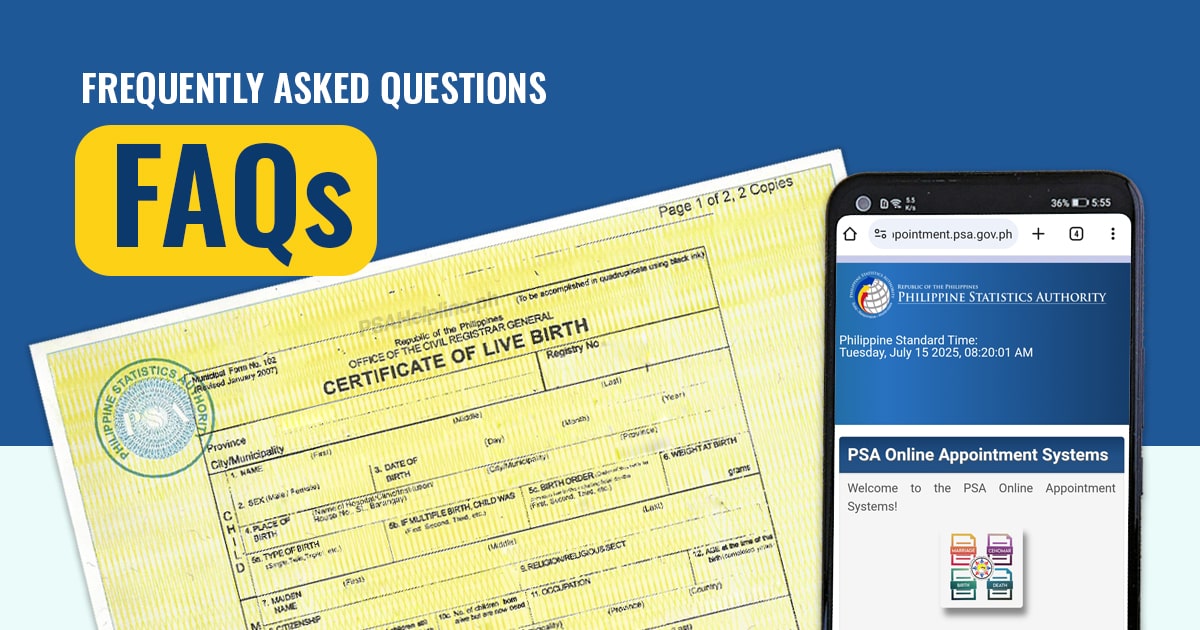
1. How do I schedule a PSA online appointment?
Scheduling a PSA online appointment is simple: go to the PSA’s online appointment portal, choose “CRS Appointment,” pick your region/province/PSA outlet, supply accurate personal details, select an available date and time, and confirm. Always double-check that the name you type matches your valid ID. After booking you will receive an appointment slip with a QR code and reference number, save or print it. If slots are full, check the portal regularly (new slots may open) or consider placing an order for a PSA certificate online with PSA delivery if you prefer not to visit a branch.
2. What documents do I need for my PSA online appointment?
Bring your appointment slip (printed or digital) and at least one valid government-issued ID that exactly matches the name on your appointment. Acceptable IDs include passport, driver’s license, UMID, voter’s ID, and others. If requesting a PSA birth certificate for someone else, bring the document owner’s ID, your ID, and a signed Authorization Letter or Special Power of Attorney. For multiple certificates, prepare IDs and any forms required for each transaction. Having photocopies ready speeds up verification. If unsure, check the PSA outlet’s local instructions before your visit.
3. What’s the difference between a PSA online appointment and ordering a PSA certificate online with PSA delivery?
A PSA online appointment reserves a time for you to visit a PSA branch in person; you must appear and present IDs. Ordering a PSA certificate online with PSA delivery lets you request documents from home and have them mailed to you, no branch visit required. Appointments are best when you need immediate, same-day branch processing (if available), while PSA delivery is ideal for convenience, saving travel time, and for those who cannot visit a PSA outlet. Both options are official; choose based on urgency, mobility, and personal preference.
4. What happens if I miss my appointment?
If you miss your scheduled appointment, you will not be allowed entry to the PSA outlet. You will need to rebook a new appointment through the PSA Online Appointment System. Be sure to monitor your email regularly and arrive at least 30 minutes early to avoid missing your time slot.
5. Can I request documents for a family member?
Yes, you can request documents on behalf of a family member as long as you are authorized to do so. You will need to present the following at the PSA outlet:
- A valid ID (original and photocopy) of the document owner.
- Your own valid ID (original and photocopy).
- An Authorization Letter, Special Power of Attorney, or Affidavit signed by the document owner, allowing you to request on their behalf.
Note: One authorized representative can only request for two unrelated individuals.
6. Can I reschedule my appointment?
No, the current system does not allow rescheduling of appointments once confirmed. If you need to change the date, time, or outlet, you must cancel your existing booking (by not attending) and set a new appointment using the online system.
7. What if I booked the wrong PSA outlet?
Appointments are only valid at the specific outlet you selected during the booking process. If you accidentally chose the wrong branch, you’ll need to set a new appointment for the correct location. Your original appointment slip will not be honored at a different outlet.
8. Do I still need to book an appointment if I already ordered online via PSAHelpline.ph?
No, ordering online through PSAHelpline.ph does not require an appointment. This is a separate service that allows you to order PSA certificates online and have them delivered to your preferred address. No branch visit or personal appearance is required.
9. How long does PSA delivery take for a PSA certificate online order?
Typical delivery times vary by location. For Metro Manila addresses, the certificate is delivered the day after it is released by the PSA; provincial addresses often take 3–8 working days. These timelines depend on courier schedules and PSA processing. Ordering early in the week and checking tracking updates can help you estimate arrival. If you need a certificate urgently, check whether the PSA branch can provide same-day release with a branch appointment; otherwise, PSA delivery remains the convenient alternative.
10. How much does PSA online delivery cost?
Standard prices are Php 365 for birth, marriage, or death certificates and Php 420 for CENOMAR/CENODEATH. Fees often cover processing, secure handling, and PSA delivery to your address. Always confirm the exact total and payment channels on the ordering page before completing payment and only use authorized platforms to avoid unofficial surcharges.
11. Is PSA online delivery legit and secure?
Yes. When you use authorized partners and official PSA channels, PSA online delivery is legitimate and secure. Authorized providers follow PSA protocols for requesting, processing, and packaging official civil registry documents. Many online ordering platforms provide order confirmations, tracking numbers, secure payment gateways, and customer support to verify authenticity. When your certificate arrives, check security features (e.g., official seals, QR codes if applicable) and keep the receipt or tracking info. Avoid third-party sellers without verifiable authorization to protect your privacy and avoid counterfeit documents.
12. What should I do if I miss my PSA online appointment?
If you miss your scheduled PSA online appointment, most PSA branches will not allow entry for that time slot. You will need to book a new appointment. Because the system typically does not allow direct rescheduling, it is best to rebook via the same portal as soon as possible. If your reason for missing is urgent, consider ordering the same document online and choosing PSA delivery to avoid further delays. Always plan to arrive at least 30 minutes early on your appointment day to allow for check-in and possible security procedures.
13. How do I track my PSA delivery order or check the status of my PSA certificate online request?
When you place an online order through an authorized PSA certificate online service, you should receive an order confirmation with a tracking number or order reference. Use the platform’s tracking page or the courier’s tracking portal to monitor progress. If tracking shows delays or you haven’t received updates, contact the ordering platform’s support team with your reference number. Keep emails, payment receipts, and contact info handy — these speed up any investigation or re-routing and ensure you receive your PSA delivery on time.
14. What is the QR code for PSA online?
When you schedule a PSA online appointment, a QR code is generated and included in your appointment slip (sent via email). This QR code contains all your booking details and is required for verification at the PSA outlet. PSA staff will scan the QR code to confirm your appointment and allow entry, ensuring a faster and smoother check-in process.
15. How do I book a PSA online appointment for a minor?
Minors cannot book an appointment on their own. A legal guardian or parent must make the booking on behalf of the minor. When visiting the PSA outlet, the guardian should bring their valid ID, the minor’s birth certificate, and any required authorization documents. This ensures that the minor’s documents are requested securely and according to PSA regulations.
16. How much does it cost to walk in at a PSA branch?
Walk-ins are not allowed at PSA branches without an appointment. Booking an appointment online is required before visiting. The appointment itself is free, but fees will apply for each certificate you request, depending on the type of document and delivery method.
17. What are the requirements to book a PSA online appointment?
- A valid email address
- A mobile number
- Personal information (full name, birth date, etc.)
- Purpose of the appointment
- PSA branch selection
- OTP verification (for confirmation)
- Completed appointment form
- Payment of processing fee (if applicable)
- Authorization documents (if requesting on behalf of someone else)
- Valid IDs
- Appointment slip with QR code
18. How do I cancel my PSA online appointment?
If you need to cancel your appointment, log in to the PSA Online Appointment System to navigate to your scheduled booking. Select the cancel option and follow the prompts. You will receive a confirmation message via email or SMS. Keep this message as proof of cancellation in case you need it for future reference.
19. Is there a fee for booking a PSA appointment?
Booking a PSA appointment is completely free. There are no charges for making an appointment. Any fees only apply when you request a certificate at the PSA outlet or through official delivery channels.
20. Are NSO and PSA the same?
No. The National Statistics Office (NSO) merged with three other government agencies in 2013 to form the Philippine Statistics Authority (PSA). While related, they are not the same entity. Today, the PSA is the central authority for issuing birth, marriage, and death certificates, as well as other civil registry documents that were previously handled by the NSO.
PEOPLE ALSO ASK
What is the fastest way to get a PSA birth certificate?
If you are in a hurry and need the copy as soon as possible (within the day or within a few days), it is best to visit a PSA CRS outlet. Visiting a PSA outlet requires a confirmed PSA online appointment. You also have the option to order your PSA certificate online and have it delivered through PSAHelpline.ph. This take 2 to 3 business days in Metro Manila and 3 to 8 business days in provincial areas.
How much is PSA online delivery?
PSA birth certificates, marriage certificates, and death certificates cost Php 365 per copy while PSA CENOMAR and PSA CENODEATH cost Php 420 per copy. These fees already include the PSA online processing and delivery fees anywhere in the country.
How many days is PSA online delivery?
PSA online delivery time depends on your location. If you are in Metro Manila, your PSA certificate may be delivered as early as the next working day after the document is released. For provincial addresses, PSA online delivery typically takes 3 to 8 working days. Make sure your delivery details are accurate when placing your order through a trusted PSA certificate online service.
Can I get my birth certificate in one day?
Yes, as long as the PSA certificate is available and already in the PSA's records, you can receive it on the same day of your visit to the PSA CRS outlet. Home deliveries, on the other hand, take longer to process.
How do I schedule my PSA online appointment?
To schedule your PSA online appointment, visit https://crs-appointment.psahelpline.ph/ and choose your preferred PSA CRS outlet. Enter your complete name (as shown on your valid ID), email address, and mobile number. Select the type of PSA certificate you need (e.g., birth, marriage, death, or CENOMAR), then choose your preferred date and time for the visit.
Make sure all details are accurate. After confirming your PSA online schedule, an Appointment Slip with a QR code will be sent to your email. Save or print this and bring it on your appointment day along with a valid ID, your own pen, and your vaccination card.
Is it okay to go to PSA without an online appointment?
No, visiting a Philippine Statistics Authority (PSA) office without a confirmed PSA online appointment is not allowed. All clients requesting birth certificates, marriage certificates, death certificates, CENOMAR, or CENODEATH must schedule their visit in advance through the PSA online appointment system.
To book your slot, go to https://crs-appointment.psahelpline.ph/ choose your preferred outlet, and follow the steps to confirm your appointment. On your scheduled date, bring your Appointment Slip (printed or digital), a valid ID, and arrive on time. Walk-in clients without an appointment may be denied entry.
Is PSA online delivery legit?
Yes, PSA online delivery via PSAHelpline.ph is 100% legitimate. PSAHelpline.ph is an authorized partner of the Philippine Statistics Authority (PSA) and has been providing secure and reliable PSA online ordering and delivery services since 2000.
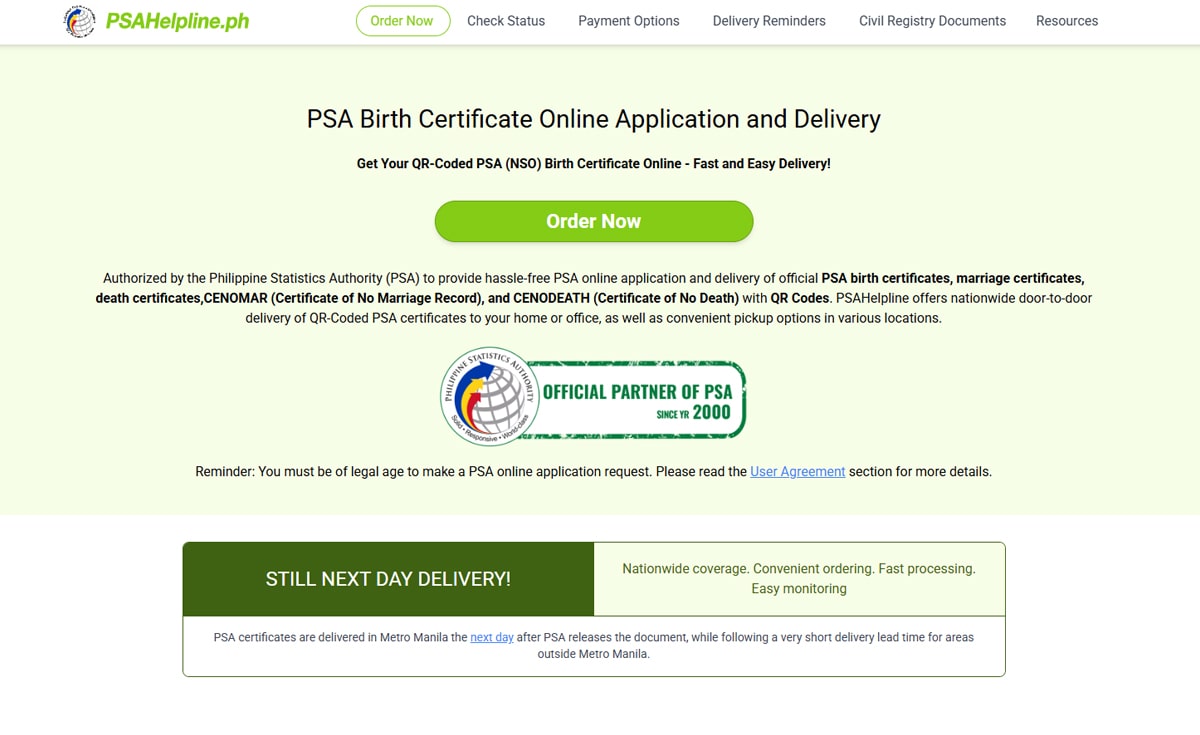
With a user-friendly platform, official payment channels, delivery tracking, and responsive customer support, PSAHelpline.ph ensures a safe and convenient way to get your PSA certificate online. Millions of Filipinos have trusted them for fast and verified delivery of their PSA birth, marriage, death certificates, CENOMAR, and CENODEATH.
What Our Community Thinks
Answers to a question raised on Reddit:
I'm looking to get a copy of my birth certificate, and heard you can do it online. I stumbled upon psahelpline.ph but am unsure if it's legit or not. Has anyone tried ordering from here? Thank you!
- cokecharon052396: Yes, it is. Nakakuha ako ng copy ng birth certificate ko at CENOMAR ng parents ko. They deliver it by mail.
- smoothartichoke27: Legit naman. Used their service a bunch of times over the years. Medyo may markup nga lang, pero honestly, I'd pay for the convenience of having it delivered at home instead of falling in line sa PSA - naalala ko may time na buong araw ako dun, sobrang sayang sa oras.
- Bubbly-Librarian-821: Legit at madali lang. Yung waiting time ay kung ano ang sinabi. Hindi man sobrang bilis, hindi naman late.
- Salt_Might1952: Eto pinakamabilis! Lol ❌psaserbilis
- Visible-Airport-5535: Yes mabilis siya. Double ng price kapag pumila ka. Hehe.
- Ok_Sort2158: yes legit. kakakuha ko lang ng birth cert ko today. pick up ang claiming ko sa national bookstore ko kinuha.
- Chamhylle: Super legit ang PSAHelpline.ph. Dito ako kumukuha ng PSA certificates namin. Kung original copy ang kukunin mo, hindi dito kasi PSA copy (security paper) ang dinideliver nila. Certified True Copy (CTC) sa Local Civil Registrar Office (LCRO) ng munisipyo kung saan nakarehistro ang birth certificate mo.
Conclusion
Setting a PSA appointment online is more than just a formality, it is the first step to a faster, more orderly experience when requesting your official civil registry documents. With just a few clicks, you can choose the most convenient time and location for your visit, skip the long queues, and get things done on your own schedule.
And if you would rather skip the trip entirely, PSAHelpline.ph offers a fully online ordering and nationwide delivery service for PSA certificates—no appointments or branch visits needed. This PSA online platform ensures your important documents, such as your PSA birth certificate and other civil registry certificates, are processed securely and delivered straight to your doorstep via trusted PSA delivery services.
In today’s busy world, every hour counts. Whether you choose to go in person or have your documents delivered, the PSA gives you the flexibility to choose what works best for you. By utilizing the PSA online appointment system or opting for PSA certificate online ordering and delivery, you save valuable time, avoid unnecessary travel, and reduce stress. The convenience and security of these services make it easier than ever to obtain authentic PSA documents wherever you are in the Philippines.
Experience the benefits of modern technology combined with official government processes—secure, convenient, and reliable. Make your next request hassle-free by using the PSA online services available today.
Stay informed on all things PSA!
Keep yourself updated on PSA policies, services, and the PSA online appointment timeline through these channels:
- PSA Social Media: Follow the official accounts for the latest information on getting a PSA birth certificate, PSA marriage certificate, PSA death certificate, PSA CENOMAR, PSA CENODEATH
- Sign up for PSAHelpline Newsletters: Sign up to receive direct email notifications about new policies and important events related to PSA online services.
- Official Website: Regularly check the official PSA website for new announcements, schedules, and requirements.
- Local News: Keep an eye on local news for timely information about PSA online appointments.
Contact the Philippine Statistics Authority (PSA)
Address: PSA Headquarters, PSA Complex, East Avenue, Diliman, Quezon City
Civil Registration Concerns: (02) 8461-0500 loc 808 & 813 | crs.qvu@psa.gov.ph
Statistical Concerns: info@psa.gov.ph
Philsys Concerns: 1388 | info@philsys.gov.ph
The PSA contact center is open from Monday to Friday, 8AM to 5Pm
About PSAHelpline.ph
At PSAHelpline.ph, we simplify the process of requesting PSA certificates online. Our blogs offer step-by-step guides, the latest updates, and practical tips to help you avoid common mistakes when handling PSA online appointments or ordering your certificates.
As an authorized PSA partner for over 25 years, we’ve assisted millions of Filipinos in securely obtaining their PSA birth certificates, marriage certificates, and other civil registry documents.
Known for the fastest PSA delivery, we prioritize accuracy and are fully compliant with the Data Privacy Act of 2012, ensuring your personal information is always protected.
Why You Can Rely on Us
We deliver reliable, organized, and up-to-date information for every PSA online transaction. Our content is thoroughly researched and updated regularly, making us a trusted guide for all PSA certificate online requests.