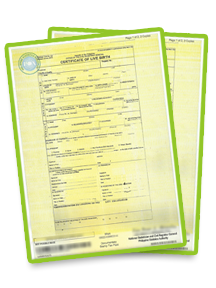PSA Birth Certificate
A Guide to PSA Online and Walk-in Application

Your PSA (NSO) birth certificate is a crucial document for numerous official transactions in the Philippines. From licenses and IDs to school enrollment, employment, and passport applications, a PSA birth certificate is often a requirement. Getting your PSA birth certificate online offers a quick and convenient solution. This guide provides a comprehensive overview of how to apply for your PSA birth certificate online, including step-by-step instructions and information on in-person applications, ensuring a smooth process from application to PSA certificate delivery. PSAHelpline is available to assist you throughout the process.
Need a copy of your PSA birth certificate? You can easily request for a PSA certificate online. Enjoy the fastest nationwide delivery with 24/7 customer support. You can also read the PSA Online Services section for more information.
Every Filipino needs a PSA certificate, and the PSA birth certificate is among the most essential. This official document details your identity, nationality, and lineage. Your PSA birth certificate is typically required when applying for licenses, IDs, and official documents for school, employment, and many other purposes. You can obtain this important document from the Philippine Statistics Authority. Applying for your PSA certificate online has simplified this process significantly. This guide will walk you through obtaining your PSA certificate, whether you choose the online or in-person route, covering everything from application to PSA delivery.
If you need a copy of your birth certificate, you’ve come to the right place. Keep scrolling through for a comprehensive guide on how to get a birth certificate online or in person.
Table of Contents
- What is a PSA Birth Certificate?
- When Do You Need a PSA Birth Certificate
- Why Do You Need a PSA Birth Certificate?
- PSA Online vs. Walk-In: A Comparison Guide
- How to Get a PSA Birth Certificate Online
- PSA Online Application Procedure
- Checklist: Before You Apply for a PSA Birth Certificate Online
- How Much is a PSA Birth Certificate Online?
- Tips for a Smooth PSA Online Application
- Common Mistakes to Avoid When Ordering a PSA Birth Certificate Online
- PSA Delivery Reminders
- How to Correctly Assign an Authorized Person for PSA Delivery
- Understanding the QR Code and Security Features on PSA Certificates
- How to Get a PSA Birth Certificate (Walk-in)
- PSA Frequently Asked Questions
- What to Do If Your PSA Birth Certificate Has Errors
- Smart, Secure, and Simple. That’s the PSAHelpline.ph Promise
What is a PSA Birth Certificate?
A PSA birth certificate is an official document from the Philippine Statistics Authority containing a person’s birth details, including their full name, gender, place of birth, date and time of birth, and parents’ basic information.
Upon birth, the doctor or any authorized medical staff files a report with the Local Civil Registry Office (LCRO) of the city or municipality where the birth occurred. The Certificate of Live Birth is then endorsed by the LCRO to the PSA for certification and printing on PSA’s security paper.
When Do You Need a PSA Birth Certificate
Your PSA birth certificate is not just a record of your birth. It is a fundamental document that you will use throughout your life. Here are the most common scenarios when this document is required:
Passport and Visa Applications
A certified PSA certificate online is needed when applying for a passport, renewing one, or submitting documents for a visa. The Department of Foreign Affairs requires a copy that is not older than six months.
School Enrollment and Graduation
Most schools and universities ask for a PSA birth certificate upon enrollment, especially for new students, college freshmen, or those graduating.
Local and Overseas Employment
Whether you are applying for your first job or going abroad as an OFW, employers and government agencies often require a PSA certificate online as proof of identity and age.
Marriage License Application
You cannot apply for a marriage license without submitting a copy of your PSA birth certificate, which verifies your civil status and legal age.
Health Insurance and Government Benefits
Applying for PhilHealth, SSS, or any state-issued benefits usually requires birth documentation.
Financial and Legal Transactions
Loan applications, inheritance claims, and legal proceedings all rely on your birth certificate as proof of identity and lineage.
Pro Tip: To avoid delays in these important transactions, request your birth certificate online early, especially during peak seasons when walk-in slots fill up fast.
Why Do You Need a PSA Birth Certificate?
A birth certificate is a valuable piece of identification. This official document is used to verify someone’s birth. It is also the basis for evaluating a person’s legal capacity to enter into a transaction and execute a contract. Here are the common instances a birth certificate is required:
- Passport/travel purposes
- Identification (driver’s license, national ID, and other government-issued IDs)
- School requirements
- Local/foreign employment
- Claims/benefits
- Marriage
- Loans
PSA Online vs. Walk-In: A Comparison Guide
When it comes to getting your PSA birth certificate, you have two main options: walk-in at a PSA CRS Outlet or request a PSA certificate online. Here is a quick side-by-side comparison to help you choose the most convenient and efficient route:
| FEATURE | PSA ONLINE | WALK-IN |
|---|---|---|
| Application Process | Application Process Done through PSAHelpline.ph, accessible 24/7 | Requires a PSA online appointment and personal appearance. |
| Time and Effort | Order anytime from anywhere using your mobile phone, laptop, or tablet. | Travel and queue at the PSA CRS outlet. |
| Payment Methods | Multiple options: GCash, Maya, credit cards, debit cards, 7-Eleven, Bayad, etc. | Cash payment at the outlet |
| PSA Delivery | Home delivery nationwide | Pickup on the appointment date or scheduled release date |
| Required ID | Must match the information on your certificate | Must be presented onsite |
| Best For | Busy individuals, OFWs, People far from PSA offices | Those needing extra assistance or special document cases and those who need their PSA certificates on the same day. |
| Processing Fee |
Php 365.00 (PSA birth, marriage, and death certificates) Php 420.00 (PSA CENOMAR and CENODEATH) The rate includes processing and delivery fees. |
Php 155.00 (PSA birth, marriage, and death certificates) Php 210.00 (PSA CENOMAR and CENODEATH) |
Tip:
If you value convenience and want your birth certificate online, the PSA online process is a smart and hassle-free alternative to going out.How to Get a PSA Birth Certificate Online
Getting a PSA birth certificate online is convenient and easy, especially for those who do not have the time to go out and process their birth certificate application in person. You can order a copy of a PSA birth certificate online at PSAHelpline.ph, an official and authorized partner of the Philippine Statistics Authority (PSA) in delivering PSA birth certificates through an online platform that helps facilitate the application procedure.
PSA Online Application Procedure
- On the PSAHelpline.ph website homepage, click the “Order Now” button located on the right side of the screen. Alternatively, you can click the “Order Now” button in the header.
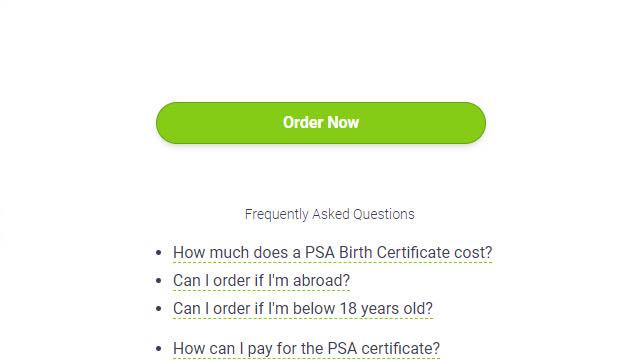
- When the next page appears, click the “Birth” button. Check the box at the bottom to accept the terms and conditions. Then, click “Continue” to proceed to the next step.
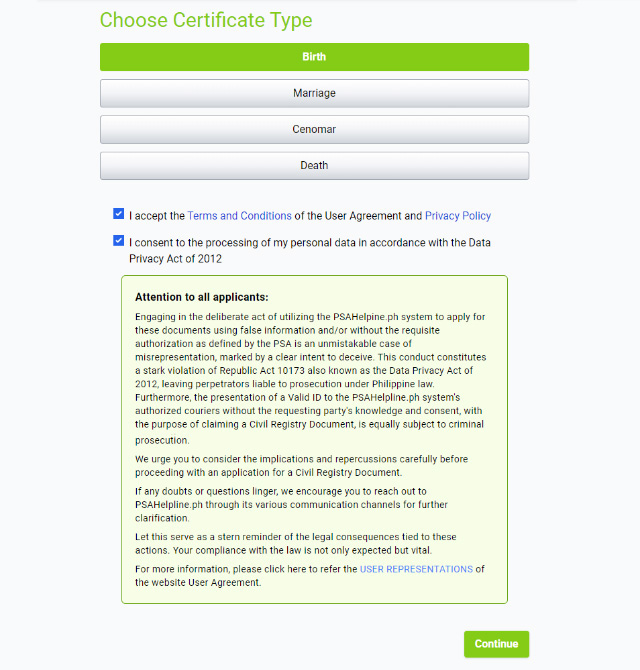
- A page will be displayed showing two options. If you are requesting your own birth certificate, select “My Own Birth Certificate.” If you are ordering for a family member or someone else, choose “For Someone Else.” After confirming your option, click “Continue.”
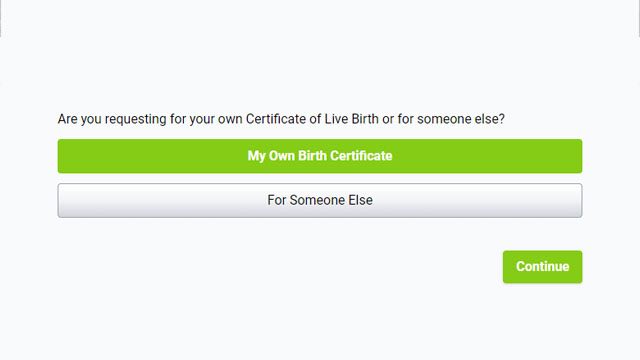
- A page will appear listing the information that will be collected from you. Make sure you have the specified data on hand before proceeding with the process. Click “Continue.”

- A form will show asking you to provide vital pieces of information, namely your sex, civil status (if female), first name, middle name, last name, birth date, and the type of your government-issued ID. After completing the form, click “Continue.”
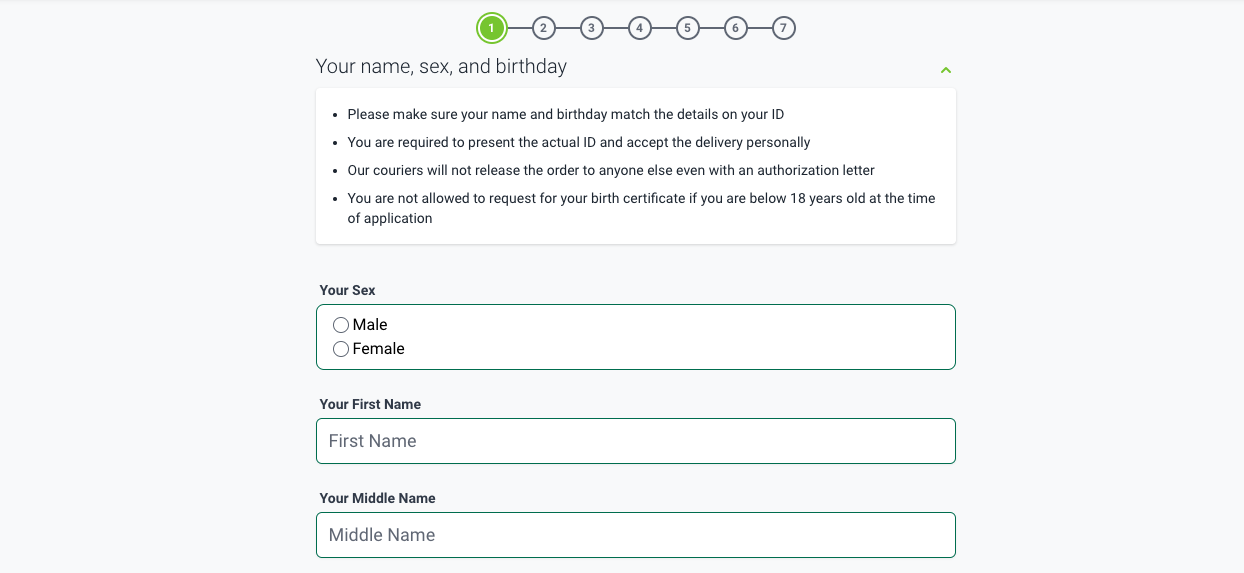
- A page will appear asking for your name and delivery address. After inputting the information, click “Continue.”
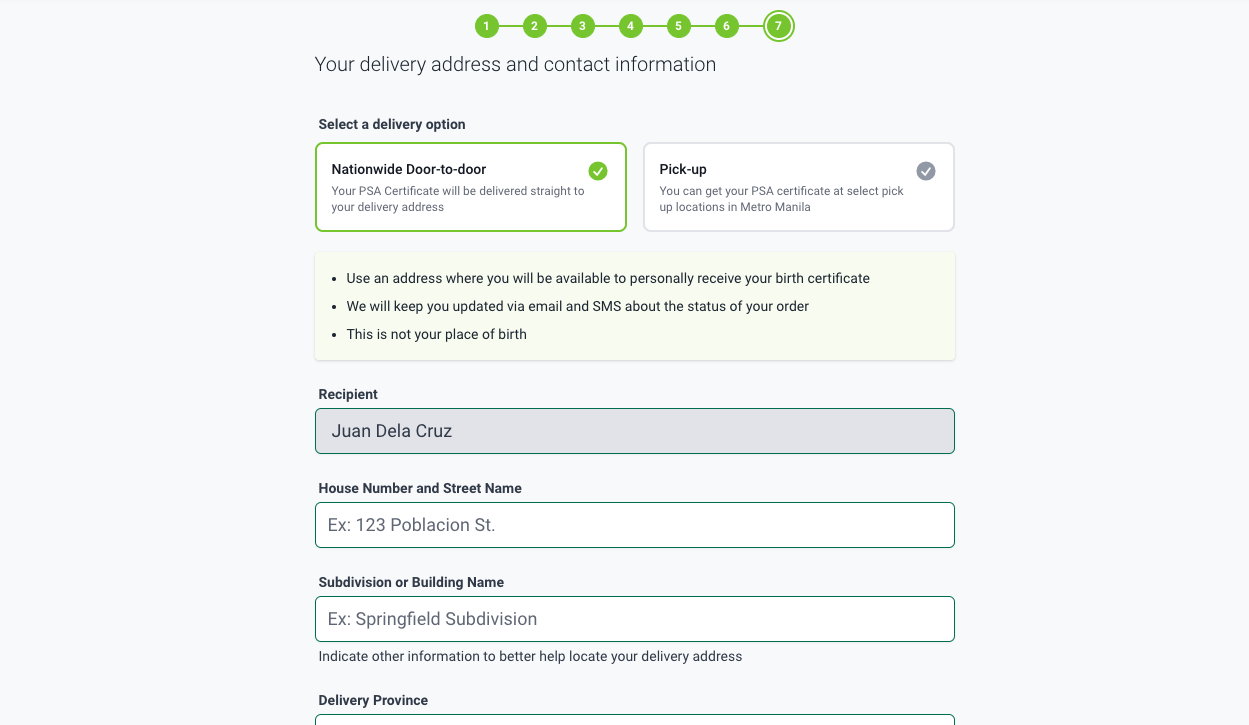
- Review the Certificate of Live Birth form and ensure all details are correct. Choose the number of copies you need. Once done, tick the “I Confirm” box.

A few reminders when filling out the form:
- Make sure your name and birthday match the details on your ID.
- You are required to present the actual ID upon delivery.
- You must receive the PSA document yourself. The courier will not release the order to anyone else, even with an authorization letter.
- You are not allowed to request a copy of your birth certificate if you are below 18 years old.
- Use an address where you can personally receive the birth certificate when it gets delivered.
Checklist: Before You Apply for a PSA Birth Certificate Online
Before you begin your online application, make sure everything is in order. This will help avoid processing delays and ensure your birth certificate online request is successful.
✅ Personal and Document Information
- Full name (as it appears on your birth record)
- Date of birth
- Place of birth
- Names of both parents
- Government-issued ID< that matches your birth certificate details
✅ Internet Access and a Valid Email Address
You will receive your reference number and delivery updates via email. Make sure it is an active one.
✅ Accurate Delivery Address
Use a delivery address where you or your assigned Authorized Person to Receive are personally available at all times to receive the document. This is crucial for PSA delivery.
✅ Your Government-issued ID
You will need this for both application verification and to receive the PSA certificate online. IDs must match your submitted information.
✅ Payment Readiness
Ensure you have access to a payment method like:
- GCash
- Visa/Mastercard
- 7-Eleven CLIQQ
- PayMaya
- Bayad Centers
✅ Time to Double-check Your Entry
Even minor typos in your name or birthday can delay your application. Review every detail before you hit “Confirm.”
Reminder: You must be at least 18 years old to request your own PSA birth certificate online. For minors, a parent or legal guardian must apply.
How Much is a PSA Birth Certificate Online?
A PSA birth certificate online request will cost Php365.00 which includes nationwide delivery. Upon completing the online application process, you will be issued a Reference Number, which you can use for payment in the various payment options. The following channels accept online and over-the-counter payments:
- Visa
- GCash
- PayMaya
- 7-Eleven
- BPI
- Bayad
- Palawan Express
- BDO
- Metrobank
- Dragonpay
As mentioned, the processing and delivery fee for one copy of a PSA birth certificate online is Php365.00. You can pay using the following guides below:
- Credit card: You can pay through Mastercard or Visa for real-time payment posting. Please note that JCB and American Express cards are currently not supported.
- ATM: Simply visit a BancNet ATM to settle the fee. Just select the Bills Payment option to complete your payment transaction. Please note that the posting of payment may take a day or two depending on the bank.
- GCash: If you have a GCash account, you can pay through the e-wallet option.
- 7-Eleven: You can visit a 7-Eleven store with a CLIQQ machine to settle the payment for your order.
- Bayad: You can pay through any of the selected Bayad outlets or TouchPay machines.
- PayMaya: For PayMaya e-wallet holders, you can pay through the app without extra charge.
To check the status of your request , click the “Check Status” tab in the header and input your 10-digit reference number.

Tips for a Smooth PSA Online Application
Ordering your PSA birth certificate online can be a breeze if you know a few key tricks to avoid common issues. Whether it is your first time or a repeat request, these practical tips will help you get it right the first time.
a Double-Check All Information Before Submitting
Typos in your name, birthdate, or parents’ names can cause delays or mismatches. What you input is exactly what PSA will search for.
b. Use a Valid and Matching ID
Your ID should reflect the same name and birthdate indicated in the birth certificate. You will also need to show this ID when receiving your PSA document.
c. Make Sure You are Available to Receive the Delivery
The document can only be released to the requestor or the authorized recipient. Choose a delivery address where someone will definitely be present.
d. Choose a Payment Option That Works for You
Not all methods post in real time. If you need your PSA delivery to start right away, go for GCash, Visa/Mastercard, or PayMaya for instant confirmation.
e. Save Your Reference Number
You will need it to track your order and confirm payment.
e. Order in Advance
Some seasons have higher demand (like school enrollment or passport renewal months). Avoid the rush, do not wait until the last minute.
Important: Use only official and authorized platforms like PSAHelpline.ph when applying for a PSA certificate online.
Common Mistakes to Avoid When Ordering a PSA Birth Certificate Online
To prevent delays, here are some common pitfalls to steer clear of when ordering your PSA birth certificate online:
a Misspelled Names or Wrong Details
A single typo in your first name, last name, or birthdate could affect the results of your request. Always match your information to what is in the birth record.
b. Mismatch Between ID and Application Details
If your ID does not exactly match the information on your birth certificate (e.g., due to a misspelled name or incorrect birth year), the PSA delivery might not be completed.
c. Using an Incomplete or Inaccessible Delivery Address
If the address is inaccurate or no one is available to receive the document, delivery will fail. Choose a reachable address where you can personally receive your order.
c. Not Saving Your Reference Number
This number is essential for tracking your birth certificate online request. Screenshot it or write it down as soon as you receive it.
c. Requesting Without Proper Authorization
If you are requesting for someone else (who is not your child, parent, or spouse), make sure to seek proper authorization to avoid problems during the delivery of the PSA certificate. Please refer to the guidelines on Authorized Person To Receive PSA certificates.
Pro Tip: PSAHelpline.ph offers customer support through hotline (02-87371111) and email (help@psahelpline.ph). If something goes wrong, reach out immediately using your reference number. The hotline is available from Monday to Saturday, 8AM to 5PM, except during holidays.
PSA Online Delivery Reminders
- Delivery time: PSA delivery in Metro Manila is the next day after PSA releases the document. For Provincial orders, the document will be delivered within 3-8 working days.
- For a smooth delivery and the security of your document/s, please prepare any valid ID from our list of acceptable IDs and present it to the courier upon delivery.
- After paying your order, we suggest you immediately assign an Authorized Person to Receive just in case you will not be available to personally receive the PSA document/s during delivery.
- Find more information at PSAHelpline Delivery Reminders.
How to Track Your PSA Online Order
Once you have placed your order for a PSA birth certificate online, tracking your request is simple and helps keep you informed every step of the way.
Use Your Reference Number
After completing your online application, you will receive a unique 10-digit Reference Number. This is your key to checking your order status.
Where to Check
- Visit PSAHelpline.ph
- Click the “Check Status” tab at the top of the homepage
- Enter your Reference Number to see real-time updates
Delivery Status Updates
-
Your order is waiting for payment
Your order was successfully accepted by the system and is now pending payment. Processing will begin once your payment is posted. You can settle your fee through any of the accredited PSA online payment channels.
-
Your order is already paid
Payment received—thank you! Your order is now being processed by PSAHelpline.ph and the Philippine Statistics Authority.
-
Your order was already released at the PSA
Your PSA birth certificate has been printed and endorsed for dispatch. It will be handed over to our partner courier shortly. You will receive an update once it is officially out for delivery.
-
Your order is out for delivery
Your PSA certificate online order is now in transit and will be delivered to your provided address. Please prepare your valid ID, as the courier will require it before releasing your document. You may check delivery progress using the tracking link sent to your email or SMS.
-
Your order was delivered
Success! Your order has been delivered and was received at your nominated address. If you were not the one who received it, make sure it was accepted by your assigned Authorized Person to Receive (APR) using valid ID.
Estimated Timeframes
- Metro Manila: Usually delivered the next working day after release by the PSA.
- Provincial Areas: Delivery takes 3 to 8 working days, depending on location
Tip: Keep your Reference Number handy and save any emails or SMS updates from PSAHelpline.ph. This will help you coordinate with couriers if necessary.
How to Correctly Assign an Authorized Person for PSA Delivery
If you are unable to personally receive your PSA birth certificate, PSAHelpline.ph allows you to assign an Authorized Person to Receive (APR). This feature ensures your document still gets delivered securely and smoothly.
Step-by-Step Guide to Assigning an Authorized Person to Receive (APR)
-
Complete the Order Form:
Fill out the order form with the required personal details and certificate information.
-
Choose Your Delivery Option:
At the bottom of the order summary page, you will be prompted to choose who will receive the PSA certificate:
- You (the requesting party), or
- An Authorized Person to Receive (APR) on your behalf. Select the APR option to proceed.
-
Proceed to Payment:
After selecting the APR option, you will be directed to the payment page. You can pay through PSAHelpline’s accredited channels—online via credit/debit card, e-wallet, or over-the-counter at partner outlets.
-
Identity Verification:
After a successful payment and before assigning your authorized person to receive the document, you need to undergo the identity verification process. Prepare to upload a copy of your valid ID and undergo a liveness check. Please ensure that you upload a clear and readable copy of your valid ID.
-
Assign Your APR:
Upon successful payment and identity verification, you will be able to assign your authorized person. There are three ways:
- First, an email will be sent to your registered email address containing a secure link.
- Second, click on the “Assign Authorized Person to Receive” button after a successful online payment has been made.
- Third, click on the Customer Service button from the website to redirect you to the Customer Service portal. Look for the Authorized Person to Receive section and click on the “Assign Authorized Person to Receive” button.
Prepare to provide the complete name and date of birth of your authorized person of legal age who will receive the document on your behalf.
The APR information will reflect in the viewable record in the Customer Service portal.
Tips for a Smooth Delivery via Authorized Person
- Choose someone reliable and reachable during the delivery window.
- Remind your APR to show a valid ID listed in the allowed ID types to the courier. His name on the ID must match the name in your application.
- Your APR must be present at the exact delivery address provided in the order. .
Understanding the QR Code and Security Features on PSA Certificates
To ensure the authenticity of your PSA birth certificate, every document issued now comes with enhanced security features including a unique QR code. Here’s what you need to know:
What is the PSA QR Code?
The QR code is a secure, machine-readable graphic printed on your PSA birth certificate. It contains encrypted information that links directly to the official PSA database.
How Does the QR Code Help Prevent Fraud?
By scanning the QR code, anyone can instantly verify if the birth certificate is genuine. This prevents tampering, forgery, and use of fake documents in legal or official transactions.
How to Verify Your PSA Certificate Online
- Download the official PSA e-Verification app from Google Play or the Apple App Store.
- Open the app and scan the QR code on your PSA certificate using your phone’s camera.
- The app will display the certificate’s details as recorded by the PSA, confirming its authenticity.
Tip: Always verify certificates with the official PSA app before submitting them for important transactions like passport applications, employment, or government benefits.
How to Get a PSA Birth Certificate (Walk-in)
Requirements
You or your representative can process your PSA birth certificate request in person at the nearest PSA CRS Outlet. However, there are certain steps that you need to follow first like setting an appointment schedule (see Walk-In Application Procedures below).
Here are the requirements you need to prepare:
- One valid ID
Whether you are processing your birth certificate or someone else’s, you must present a valid ID to identify yourself and the owner of the document. Here are the IDs accepted:
- Philippine Identification Card
- Philippine Identification System Digital ID (ePHILID)
- Philippine Passport issued by the Department of Foreign Affairs (DFA)
- Driver’s License issued by the Land Transportation Office (LTO)
- Professional Regulations Commission (PRC) ID
- Integrated Bar of the Philippines (IBP) ID
- Government Service Insurance System (GSIS) Unified Multi-Purpose ID/eCard
- Social Security System (SSS) Unified Multi-Purpose ID
- Home Development Mutual Fund (Pag-IBIG) Transaction/Loyalty Card
- Voter’s ID issued by the Commission on Elections (COMELEC)
- Postal ID issued by Philippine Postal Corporation (PhlPost)
- Senior Citizen’s ID Card issued by the Office of Senior Citizens Affairs (OSCA) and/or local government units (LGUs)
- OFW IDs issued by the Department of Labor and Employment (DOLE)
- Overseas Workers Welfare Administration (OWWA) ID
- Seaman’s/Seawoman’s Book issued by the Maritime Industry Authority (MARINA)
- Diplomat/Consular ID issued by the Philippine Embassy
- National Bureau of Investigation (NBI) Clearance
- Philippine National Police (PNP) ID/Police Clearance
- Department of Social Welfare and Development (DSWD) Certification/4Ps ID
- Barangay ID/Certification with picture and signature
- Person with Disability (PWD) ID issued by the National Council on Disability Affairs (NCDA) or its regional counterpart, Office of the Mayor, Office of the Barangay Captain, DSWD Office and other participating organization with Memorandum of Agreement with the Department of Health (DOH)
- IDs issued by National Government Offices (e.g., AFP, DAR, DENR, DOH, DOJ) including Government Owned and Controlled Corporations (GOCCs)
- IDs issued by the Offices of the Local Chief Executives (Governor, ViceGovemor, Mayor and Vice Mayor)
- Tax Identification Card (TIN) with a picture and signature issued by the Bureau of Internal Revenue
- School/Student ID for currently-enrolled students, 18 years old and above, issued by reputable schools/colleges/universities recognized by the Department of Education (DepEd) or Commission on Higher Education (CHEd) signed by the principal or head of the academic institution
- Company IDs issued by private entities or institutions registered with, supervised or regulated by the Bangko Sentral ng Pilipinas (BSP), Securities and Exchange Commission (SEC) or Insurance Commission (IC)
-
For foreign nationals, passport issued by foreign governments AND any of the following:
a. Alien Certification of Registration (ACR I-card)
b. Immigrant Certificate of Registration
c. Special Resident Retiree Visa issued by the Bureau of Immigration through the Philippine Retirement Authority
- Authorization letter for PSA certificate request from the owner
If you are obtaining a birth certificate for someone else, you need to secure an authorization letter from them. In particular, you will need to present the letter if you are not:
- the owner’s parent
- the owner’s spouse
- the owner’s direct descendant
- the owner’s legal guardian (if the owner is a minor)
Walk-in Application Procedure
- Get a PSA online appointment from the PSA Online Appointment System. On this site, you will choose the date, time, and PSA CRS Outlet for your application.
- Once you have an appointment schedule, you can go to your chosen PSA CRS Outlet on the scheduled time and date to process your request.
- Present the CRS Appointment Slip (printed or digital copy) to the Information Marshal for validation purposes.
- Get Application Form (AF) and Queue Ticket Number (QTN).
- Present/submit the corresponding fees, QTN, accomplished AF, valid IDs, Authorization Letter for PSA birth certificate request /Special Power of Attorney (SPA) and all supporting documents to the transacting window for screening and payment.
- Check the Official Receipt (OR), and count the change, if any.
- Proceed to the Releasing Area on the scheduled date and time of release.
- Present and submit the OR, valid IDs, Authorization Letter/SPA and all supporting documents to the Releasing Officer.
- Check the correctness and completeness of the received document.
Important Reminders
1. Be at the PSA CRS Outlet at least 30 minutes BEFORE your appointment schedule.
2. Bring valid IDs (document owner/s and authorized representative) that match to the names encoded.
3. Basic Fees:
Copy Issuance, Authentication and Annotation of Birth, Marriage and Death Certificates – P 155.00 per copy, CENOMAR – P 210.00 per copy
4. Authorized representative is not allowed to delegate to another person his/her authority to request for civil registry documents.
5. An authorized representative is only allowed to request for 2 unrelated individuals.
6. MINORS are not allowed to book an appointment.
7. Securing an appointment is FREE OF CHARGE and CRS appointment slip is NONTRANSFERABLE.
8. For concerns and inquiries, transact with authorized PSA personnel only.
To help you determine which ordering option best fits your needs, we prepared a detailed guide. Read the blog here: PSA Online Appointment vs. PSA Online Ordering: What is the Difference and Which One Should You Use?
PSA Frequently Asked Questions
Is the Certificate of Live Birth the same as the PSA Birth Certificate?No. The Certificate of Live Birth is for data entry purposes only and is an unofficial document that proves you were medically alive when your mother gave birth to you.
Does the PSA have copies of birth certificates of people born before 1945?If you are requesting the birth certificate of someone born before 1945, the PSA will only issue you a Negative Results Certification, which means no record of the birth can be found in the PSA archives. You can use the certificate to check with the Local Civil Registrar where your birth certificate was registered.
How can I correct typographical errors or wrong information in my birth certificate?Depending on the type of correction you need (administrative or judicial), you can process the correction on your own or through a court proceeding. Certificates with clerical or typographical errors (like wrong gender or wrong date of birth) can be corrected by filing a petition with the LCRO where the birth was reported. The same applies if you intend to correct an error in your first name.
Changing of name, nationality, citizenship, parents’ name, middle name (of the child or the mother), and birth year as well as changes with the child’s legitimacy or illegitimacy require judicial proceedings for correction.
Do PSA birth certificates expire?Birth certificates issued and certified by PSA have no expiration date. However, entities such as the Department of Foreign Affairs and embassies require the birth certificate copy not to be older than six months from the date of payment.
Why did I get a Negative Certification from PSA instead of the requested copy?If you received a Negative Certification, it means that the PSA has no record of your birth in their digital and paper archives. You can use the certificate to check with the Local Civil Registrar where your birth certificate was registered.
Can I cancel my PSA online request after submitting it?Unfortunately, once your order is processed and printed, cancellations are not allowed. You may contact PSAHelpline.ph support to inquire about any special cases.
What happens if I miss the delivery of my PSA birth certificate?If you or your authorized recipient are not available during delivery, the courier will attempt to contact you or leave a notice. You can coordinate with PSAHelpline.ph customer service to reschedule delivery.
Can I track my PSA certificate order without the reference number?No, the reference number is essential for tracking. Always save or note it down immediately after ordering.
What should I do if my PSA certificate delivery is delayed?Delivery times vary depending on your location. If it is delayed beyond the estimated timeframe (3–8 working days for provinces), contact PSAHelpline.ph support with your reference number.
Can minors apply for their own PSA birth certificate online?No, only individuals 18 years old and above may apply for their own certificates online, their parents’ or their children’s. Parents or legal guardians can apply on behalf of minors.
Are there extra charges for urgent processing?The current standard fee includes regular processing and delivery. PSAHelpline.ph does not offer expedited processing for birth certificates currently.
Is it safe to provide my personal information online to PSAHelpline.ph?Yes. PSAHelpline.ph is an authorized PSA partner that follows strict data privacy and security protocols to protect your information.
What to Do If Your PSA Birth Certificate Has Errors
Mistakes happen, even with official documents. If you find typographical errors or wrong information on your PSA birth certificate, here’s what you need to know:
Types of Corrections
Administrative Corrections: Typographical errors such as misspelled names, incorrect birthdates, or gender can often be corrected by filing a petition at the Local Civil Registry Office (LCRO) where the birth was registered.
Judicial Corrections: Changes involving legal matters like changes in name, year of birth, citizenship, or legitimacy require court proceedings.
🏃 Steps to Correct Errors
- Check the error: Identify if it is clerical or requires judicial action.
- Visit the LCRO: File a petition or correction request with supporting documents.
- Bring your PSA certificate: The copy with the error will be used for reference.
- Wait for approval: Processing times vary; follow up with the LCRO.
- Request a new PSA birth certificate: Once the correction is approved, order a corrected PSA certificate online or through walk-in.
Note on Negative Certifications
If PSA issues a Negative Certification (no record found), this means the document is not in their digital archives. You will need to check with the Local Civil Registrar for further steps.
For detailed guidance on correcting errors, check out our blog on “Understanding Errors in Your PSA Birth Certificate and What to Do Next.”
Smart, Secure, and Simple. That’s the PSAHelpline.ph Promise
Gone are the days of navigating traffic or adjusting your work schedule just to secure a copy of your PSA birth certificate. With the presence of digital services like PSAHelpline.ph, requesting your PSA certificate online has never been easier or more efficient.
Whether you are ordering for yourself or assigning an Authorized Person to Receive, the entire process is thoughtfully designed to prioritize your convenience, privacy, and security. From placing your order and selecting your preferred PSA delivery method to verifying documents via QR code and tracking your request in real time, each step is built for today’s fast-paced, mobile-first lifestyle.
Thanks to innovations like QR-coded certificates and online verification tools, you can now verify the authenticity of your PSA-issued documents without ever stepping into a government office. With PSAHelpline.ph accessible on any mobile device and offering a wide range of payment options, more Filipinos, including busy professionals, parents, and even night shift workers, can now request this essential civil document with greater ease and convenience. So whether you are securing a birth certificate online for school enrollment, passport application, visa processing, or legal proceedings, remember: PSA online is the smarter, safer, and faster way forward. Let PSAHelpline.ph help you get what you need whenever you need it and wherever you may be.
That is the PSAHelpline.ph promise.
Get a Birth Certificate Fast and Easy
If you or a loved one needs a PSA birth certificate, you can obtain one in no time through the nearest PSA CRS Outlet. But if you prefer to accomplish the task from the comfort of your home, you can do so through PSAHelpline.ph for a hassle-free online application process.
There you have it! With the guide above, you can now quickly get a copy of your PSA birth certificate. Then, you can settle your application for a passport, marriage license, or any other type of transaction that requires a copy of your PSA birth certificate!
Want more reading materials?